How to get your small business online
More and more people are shopping online for products and services, which means that if you want to stay competitive, you need to have an online presence. But if you’re not a web designer or developer, the thought of creating a website from scratch can be daunting. Luckily, there are a number of easy-to-use (and often free) tools that can help you get your small business online in no time. In this blog post, we’ll walk you through the process of setting up a website for your small business, step by step.
1. Choose a platform: The first step is to choose a platform for your website. If you want something that’s easy to use and doesn’t require any coding, we recommend using WordPress.org. This platform powers millions of websites worldwide and offers a wide variety of themes and plugins to choose from. Plus, there’s a thriving community of WordPress developers who can help you with anything you need.
2. Find a domain name: Once you’ve chosen a platform, it’s time to find a domain name for your website. Your domain name is what people will type into their browser to find your site (e.g., www.example.com). When picking a domain name, try to keep it short, memorable, and relevant to your business. You can buy domains from any registrar, we use The Domain Connection for ours for their cheap .com domain names.
3. Set up hosting: In order to put your website on the internet, you’ll need to rent space on a server—this is called “hosting.” There are tons of different hosting providers out there (we recommend The Domain Connection), but they all essentially work the same way: You pay them some money each month, and they provide you with space on their servers where you can host your website files. Once you’ve signed up for hosting and chosen a plan, you’ll be given some information about how to access your server (usually via FTP) so that you can upload your website files.
4. Choose a theme: Now it’s time to start putting together your website! If you’re using WordPress, one of the first things you’ll need to do is choose a theme—this will determine the overall look and feel of your site. There are thousands of themes available for free on WordPress.org, or you can buy premium themes from companies like StudioPress or Elegant Themes. Once you’ve chosen a theme, install it on your WordPress site by going to Appearance > Themes in your dashboard and clicking “Add New.” Then simply upload the zipped theme file and activate it!
5. Add content: The next step is adding content to your website—your pages, posts, images, etc. If you don’t have any existing content (e.g., old blog posts or product descriptions), now is the time to create it! Once you have some content ready to go, start adding it to your site by creating new pages or posts in WordPress and selecting appropriate categories/tags (if applicable). Adding images is also easy—simply upload them through the Media section in your dashboard and insert them into your pages or posts as needed!
And that’s it! You should now have everything you need to get started with creating your own small business website. Of course, this is just the beginning—there’s always more you can do to improve your site and make it more effective (like setting up Google Analytics or adding an email newsletter signup form). But even if you only do the basics outlined above, having an online presence will give customers one more way to find and connect with your small business, and don’t worry! We offer our web design services to help get your business online if you need more assistance.